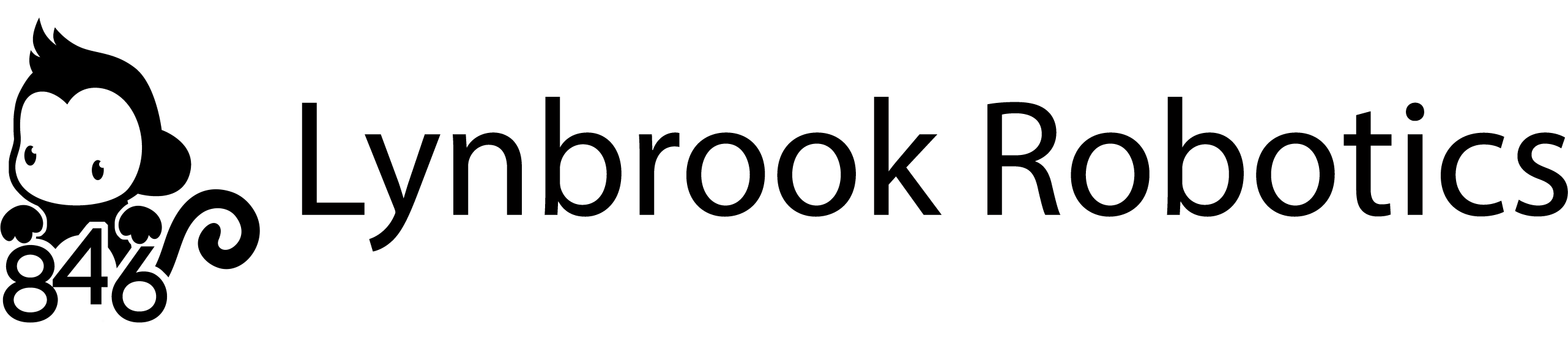Resources
Workshops
Fall Workshops
In a 6 week series of workshops by Lynbrook Robotics members, rookie members learn the skills needed to contribute to the robot during build season.
Animation
The workshop series helps members learn to use Autodesk Maya, a 3D computer graphics software. Students develop skills needed to help produce an animation entry for the annual FIRST Safety Animation Competition. Presented by student Brian Lo.
-
Session 8
Students completed their first assigned animations, learned about animation cycles, and began animating their next assigned animations.
- Session 7
- Students worked on the models assigned to them and created basic facial features for their human head models
- Session 6
- Students learned advanced modeling techniques and were assigned objects to model as homework for the safety animation. They also began to learn how to model a cartoonish human head.
-
Session 5
- Students learned about the Safety Animation Award and began writing a script for for this year's theme: "Working Safely With Your Robot."
- Students learned how to attach virtual skeletons to objects. By manipulating the joints of a virtual skeleton, they animated a human operating a band saw.
- Session 3:
- Students learned how to create basic animation. They animated the vehicles that they created last week driving off ramps and flying through the air.
- Session 2: Basic Modeling
- Students learned to create and stack primitive objects (like cubes, spheres and cylinders) together like building blocks. They created simple models of vehicles, such as race cars, tanks, and trains.
-
Session 1: Installation
- Students installed the Autodesk Maya software and looked at past entries of the annual FIRST Safety Animation Competition.
Electrical
Workshop series focused on teaching the basics of the FRC Control System. Members learn basic wiring practices as well as
the uses of the various components in the system through presentations and hands-on work.
Presented by students Eric Zeng and Shikhar Jagadeesh.
- Session 6: Sensors and electronics
- The groups were split in half again to finish 2011 robot and go over a lecture on sensors. The lecture discussed common sensors, such as potentiometers, encoders, limit switches, and more. The 2011 robot was fully assembled with the roboRIO electrical system with all the wires now in place.
- Session 5: Continuing Circuit Physics and Updating 2011 Robot
- Students were once again split into two groups and continued the lecture and 2011 robot rebuild, switching after
1 hour. The lecture covered the remaining content on series and parallel circuits as well as power in circuits.
The other group of students worked on the 2011 Robot and made PWM cable for each of Electronic Speed Controllers.
- Session 4: Cicuit Physics and Updating 2011 Robot
-
The Students were split into two groups: one disassembled the 2011 robot in preparation for the new roboRIO system, the other received a lecture on electric circuits. The lecture covered the basics of what is taught in a high school physics class; the rest of the lecture will be covered next week.
- Session 3: Designing and Making Wires for 2012 Baseboard
- Students worked with veteran members in Inventor to redesign the 2012 robot's baseboard with the new roboRIO control system. Additionally, students began cutting, stripping, and crimping both motor controller power and PWM wires using the simulated wire run lengths on the CAD model.
- Session 2: Crimping Wires and PWM Cables
- Working under the guidance of veteran members, students worked at multiple stations. They learned how to crimp wires and to make PWM cables. They also were introduced to what they are going to be doing for the next couple of weeks, rewire our 2012 robot's baseboard with new control system components.
- Session 1: Basics of the FRC Control System
- Students learned detailed information on the different basic components of the FRC Control System.
Computer Aided Design
Our fall CAD workshop series helps new members learn to use Autodesk Inventor to make basic parts and assemblies. Students
develop skills that are useful for robot design and machining in the build season.
Presented by students Amrita Iyer, Ria Pradeep, and Rahul Iyer.
- Session 5:
- We went over how to import parts (specifically a pneumatic cylinder and its accompanying rod pin) from mcmaster.com. We worked with taking apart solid bodies on the cylinder, and about making assemblies on our own. Finally, we created our own solid bodies from a singular part and experimented with shelling out those bodies.
- Session 4: Making Machinist Drawings
-
We went over how to make machinist drawings, including how to place base components and how to annotate the drawing. Then we experimented with the CAD model revolutions and made new parts using this feature.
- Session 3: Making Parts
- In this workshop we went over how to make parts from scratch in Inventor. We started by making our own 2D sketches
of a c-channel part and then learned how to extrude the sketch and other features/holes into a 3D model.
CAD parts - Session 2: Making Assemblies
- We went over the basics of SVN, including what it means to add, commit, and update files. We started using Inventor
and students were first given a quick run-through on how to use the software. We then led students through constructing
a CAD assembly of a simple robot drivetrain model and taught them how to use the different types of constraints
for holding parts together in an assembly.
CAD assemblies - Session 1: Installing Autodeks Inventor and Tortoise SVN
- This workshop was an install "party" where we helped students download and install Inventor Professional 2016 and
Tortoise SVN.
Installation instructions
Machining
The machining workshops teach members how to use various machines in our room such as the Lathe and CNC. It provides students
with skills such as interpreting machinist drawings to make parts.
Presented by students Rohit Sriram and Owen Li.
-
Session 5:
- This week, students continued working on their sample parts and learned about drilling holes and deburr-ing . Most students had already center drilled their holes, so we had them practice edge-finding again, then had them finish drilling and deburr-ing their parts. In the end, everyone who came was able to finish their parts.
- Session 4:
-
This session, members continued to work on their projects. throughout the day they learned all the basics of drilling. They learned how to place a drill chuck in the spindle securely. They also learned how to identify and find the correct drill for a part, and how to place that drill into the chuck. In addition, they learned how to use a center drill. The members then began to work on drilling holes into their parts, and they will finish that up next session.
- Session 3:
- This past Monday on November 2, we held our third session of machining workshops. The members continued working on their projects. They got some more practice with setting up a job on a mini-mill, and they also got to practice facing and milling to the standards that we expect. Furthermore, they also learned how to use the deburr wheel to remove burrs so that they can precisely measure their parts. Next session they will continue to work on their parts.
- Session 2:
- At the start of the session we went over climb milling and conventional milling which are two important concepts in machining that describe the way a cut is taken. Then the students were taught how to take a rough cut on the bandsaw based on the length of the part they needed. In addition, they learned how to change tools on the mini-mills, and learned the basics of milling to length on the mills. The students then proceeded to get started on their individual projects which they will continue to work on next session.
- Session 1:
- Today was the first session of machining workshops. First we introduced the members to all the machines in the workshops, told them the purpose of the machines and we introduced them to basic safety on those machines. We then proceeded to introduce the students to the basics of the bandsaw. They all took turns practicing cutting a piece and changing the level of the guard on the bandsaw. After that we introduced them to the mini-mills. We taught them what an endmill was and the basics of cutting. We then showed them how to turn the machine on and off, how to jog the axes, how to use the readouts, and how to mill a part. For the remainder of the session we had them practice milling a part, and at the end of the session they cleaned up their work area.
Software
Teaches new members fundamentals of robot programming. In these workshops, students learn concepts such as state machines
and control loops that are directly applicable to controlling robot hardware.
Presented by students Shadaj Laddad, Andy Chun, Alanna Zhou, Davin Tjong, and Philip Axelrod
-
Session 5:
-
For the final software workshop, we put together all of the material learned to automatically move of the elevator to different positions after a button tap is detected
-
- Session 4: Constant speed position control
-
Learning constant speed position control to move the elevator to specific heights
- Session 3: Intro to state machines
-
An introduction to state machines through detecting button taps to toggle collector arm states
- Session 2: Robot vs. desktop programming
-
Learning about differences between desktop and robot programming and a basic exercise in controlling collector arms through a joystick button.
- Session 1: Installing the software
-
We Installed software needed to develop code for our robots.